Welcome to Support & FAQs
Please review the following items before contacting support as they may address any problems or questions you may have.
iOS Apps
Sound is tricky on iOS devices as it can be controlled in several ways. We have had several customers, who purchased one of our iOS apps, complain about the sound not working.
Please be sure to read the following discussion as system sounds can be muted and controlled two different ways. The screen lock rotation can be controlled in the same manner as well.
Note that:
Settings>General>Use Side Switch to: Mute System sounds. If this option is selected, the switch on the side of the iPad above the volume rocker will mute system sounds. If you choose Lock Screen Rotation, then the switch locks the screen. If the screen is locked, you will see a lock icon in the upper right corner next to the battery indicator gauge.
If you have the side switch set to lock screen rotation then the system sound control is in the task bar. Double tap the home button and in the task bar at the bottom, swipe all the way to the right. The speaker icon is all the way to the left. Tap on it and system sounds will return.
If you have the side switch set to mute system sounds, then the screen lock rotation can be accessed via the task bar in the same manner as described above.
This support article from Apple explains how the side switch works.
Need Support?
The best way to get support is to send an email to support [at] essentialtennisinstruction [dot] com.
Please note that due to staff coverage, email will be responded to much quicker and is the preferred method of support requests.
Please be detailed in your support request, such as include any screen shots, so we can get back to quickly and efficiently.